Threshold effect-Wood imprinting
In the last tutorial we have discussed about the changing of background of an image. Now let's move on to a new high class effect called "Threshold effect" in this tutorial. First, let me tell something about the effect. This is an effect in which a Picture's shadows and the outlines are retrieved and the traces obtained are applied to another image. This effect is used in many ways like mug printing, imprinting on a wood etc. We will learn about the effect step-by-step as follows.
Step 1: Select an image on which you would like to apply this effect and then open it in the Adobe Photoshop 7.0. I selected the image as shown in the below image.
Step 1: Select an image on which you would like to apply this effect and then open it in the Adobe Photoshop 7.0. I selected the image as shown in the below image.
Step 2: Now to click on "Image" option in the "Menu" bar then you will have the following as shown in the below screenshot.
Step 3: Click on "Adjustments" option and then select "Threshold" option.
Now a window will appear as shown below screenshot.
Step 4: Now by adjusting the threshold value and click 'Ok'. You will get the image as shown in the above screenshot.
Step 5: Now click on the "Select" option. Then click on the "Colour range" option and you will appear a window like this as shown in below screenshot.
Step 6: Now select "Shadows" option and click "Ok" with in the appeared window and the result is shown in the below screenshot.
Here, the shadow regions with in the threshold effect are selected automatically.
Step 7: So, till now we have applied the threshold effect on the selected image and selected shadows now move the selected portions to the image on which would you like to imprint with "Drag& drop tool". Here, in this tutorial I moved the shadows on wood image to create a wood imprinting effect and the result is shown in the below screenshot. It's your choice where to move your image shadows with threshold effect.
Step 8: Finally, the image is ready. An image imprinted on wood with threshold effect. Now click on "Save as" button to save the file in your desired format.
This is the wood imprinting with threshold effect. In the coming tutorials, we will discuss with the other effects and creations.
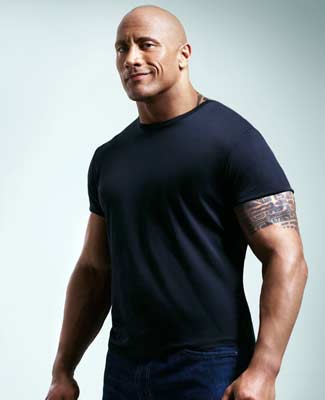














Comments
Post a Comment