Adobe Photoshop 7.0 - Basics

Hi there! welcome to the Adobe Photo-shop 7.0 editing tutorials. Let us learn how to edit photos in a professional way from these tutorials. There are so many versions of Photo-shop such as Adobe Photo-shop 7.0, Adobe Photo-shop cc, Adobe Photo-shop cs6 etc. With the development of new softwares day-by-day there are so many new features that are being added providing more and more editing possibilities and making miracles with no limits. Here you will get free tutorials on how to edit Photos in Adobe Photo-shop 7.0.
1. First of all,you need to install Photo-shop 7.0 in your P.C and double click on the icon to open the software then you will get this as shown in the below screenshot.
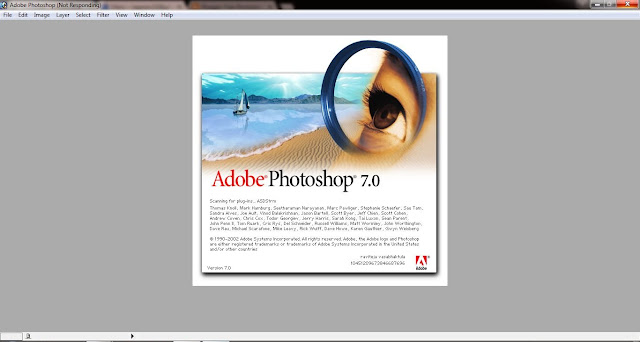
2. Next this window will appear as shown in below screenshot with default four sub-windows and a menu bar.
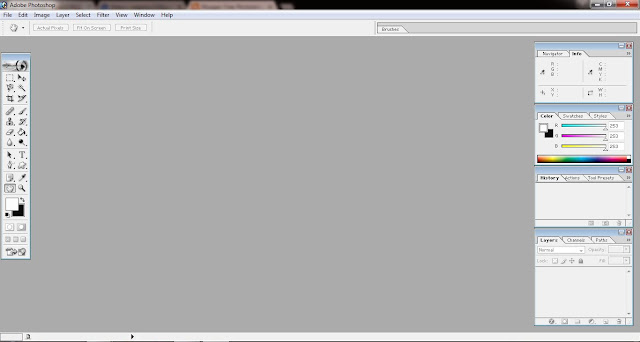
3. Now we will discuss the options provided by individual windows,
- "Menu" bar is given in the below screenshot

Now we will see the features made available by the each option.
- "file" has the following options-
- To create new file click on "New'' or shortcut(Ctrl+N)
- To open a file click on "Open" or "Ctrl+O"
 3. "Edit" has the following options:
3. "Edit" has the following options:

4. "Image" has the following options:
- we will discuss all the options in the screenshot in coming tutorials.
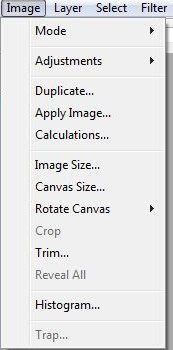
5. "Layer" has the following options:
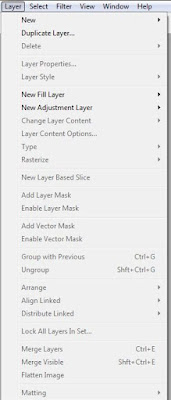
6. "Select" has the following options:
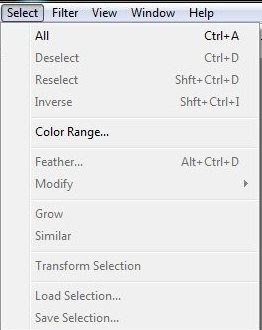
7. "Filter" has the following options:

8. "View" has the following options:
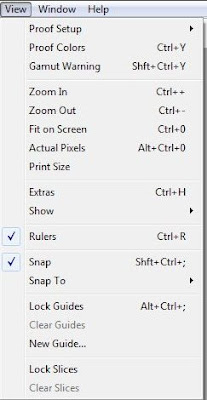
9. "Window" has the following options:
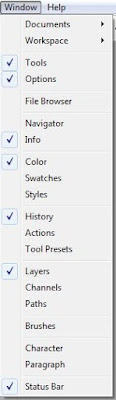
10. "Help" has the following options:
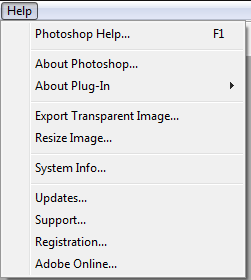
4. We have already discussed the options available in the menu bar. Now, we discuss about the sub- windows appeared in the start up window
- "Tools" window as shown in the below screenshot
- It has so many tools that are used to edit a photo.we discuss about each tool in the coming tutorials.
2. The four sub-windows that appear in the default window are navigation window, colors & swatches window, history window, layers window as shown in the below screenshot.we will discuss about the each individual sub-window in the later on tutorials.
These are some of the basics that are to be known by the beginners to deal with the software. As the Photo-shop is not an easy task to do it requires some proficiency and one should able to get an idea about what tool should be used in the right time. So, we will discuss all these functions done by each option in the later on tutorials.






Thanks for your tutorial of photoshop cs 7 basics. I want know about
ReplyDeletephotoshop cc. If you have any information about it.please give me some suggestion.
wow.... your site fulfil my all requirements..thanks for this amazing information.... Adobe Photoshop CC 2018
ReplyDeleteThis is a really good tip particularly to those new to the blogosphere. Simple but very precise information about free download photoshop 7.0… Appreciate your sharing this one. A must read post!
ReplyDeleteGenerally excellent review. I absolutely love this site. Much appreciated! news updates
ReplyDeleteExcellent post with valuable info Share more details. Are you looking for Best Online Adobe Photoshop Training Course for beginners.
ReplyDeleteDesign Rooted
I read this blog, a Nice article...Thanks for sharing and waiting for the next...
ReplyDeleteAdvantages and Characteristics of Software Testing
Characteristics of Software Testing
Thank you for the useful information. Share more updates.
ReplyDeleteWritten English
Spoken English
A classic version, but still powerful for learning the fundamentals! Great walkthrough for beginners. For advanced editing support, especially adding depth, check out Shadow Add services by MyPixeler.
ReplyDelete