Threshold effect-Wood imprinting
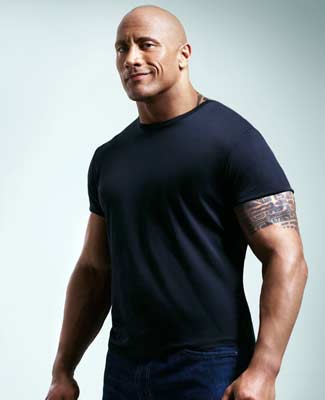
In the last tutorial we have discussed about the changing of background of an image. Now let's move on to a new high class effect called "Threshold effect" in this tutorial. First, let me tell something about the effect. This is an effect in which a Picture's shadows and the outlines are retrieved and the traces obtained are applied to another image. This effect is used in many ways like mug printing, imprinting on a wood etc. We will learn about the effect step-by-step as follows. Step 1: Select an image on which you would like to apply this effect and then open it in the Adobe Photoshop 7.0. I selected the image as shown in the below image. Step 2: Now to click on "Image" option in the "Menu" bar then you will have the following as shown in the below screenshot. Step 3: Click on "Adjustments" option and then select "Threshold" option. Now a window will appear as shown below screenshot. ...


